How to Make a Crochet Graph
This post may contain affiliate links, meaning that I may earn a small commission if you make a purchase. See our disclosure policy for more information.
If you’re wanting to create your own crochet graphs, there are many ways to do so. Whether you are creating a corner to corner graph, a single crochet graph, or creating a series of blocks that you then attach together, there are all kinds of free and paid graph making services. Here are my favorites!

How to Make Crochet Graphs
When I created the Power Rangers graphghan for my youngest, I used colored pencils and graph paper. Pretty sophisticated, amirite?

I am a very hands-on type of creator. I am a strong believer that your brain (or my brain, at least – ha!) retains more when you write out your thoughts – with actual pen and paper. The problem with this is that it can be quite difficult when you’re creating an in-depth or overly large image.
Tips for creating better graphghans:
How to Crochet a Corner to Corner (C2C) Throw + Video Tutorial
5 Tips for Changing Colors in Corner to Corner Crochet (C2C)
Use Industrial Clips for Yarn Bobbins in Crochet and Knitting
Before creating your own graph for crocheting, search for Pearler Bead patterns on Pinterest or Google. Let me tell you, you will find A BUNCH!! These can also be used as Corner to Corner graph patterns! If you’re dead set on creating your own graph, these two free services are my absolute favorite! Here’s one of the Joker I found by doing a simple search on Pinterest.

Favorite Free Graph Creating Programs
My favorite place to create graphs online is through Stitch Fiddle. They are a free service (with an inexpensive paid option for keeping track of your rows etc) which allows you to create your graph quickly so you can get to the fun part – crocheting! Here’s one I’m working on that I made on Stitch Fiddle. I thought it would be an excellent gift for the mother of a rainbow baby. ♥

Wanna save this for later?
Stitchboard is a wonderful, free service for graph making. By becoming a free member you have the ability to upload larger (and different file type) images that will then be converted into a graph that you can follow. There are lots of options on this one – including color palettes from your favorite yarn companies – so be sure to check it out!
If you’re looking to create small blocks that can then be stitched together, Make Pixel Art is an easy-to-use, free option.
You could technically use a cross stitch graph creator like Pixel-Stitch. Note that because a single crochet stitch is not perfectly square, the dimensions of the image may be slightly off when using a cross stitch pattern. You might start with something small to get a feel for how it will look before moving on to larger graphs.
Paid graph making programs
There are also many paid options for making graphs. I have never used any of these services, but I have crochet friends that have. Have you used one of the following services? Leave a comment with your thoughts!
1. Acrylic Stew has some ahhhh-mazing designs! Many of their graphs are only $3.99 which seems like a steal to me, and they even offer a free sample size so you can see one of their actual graphs before purchasing one!
2. Ursa Software seems like a great program to make very intricate, detailed graphs.
3. Crochet Word Charts is a service that has been around for a while. Their portfolio is stunning, with many pre-made and ready-to-purchase graphs.
4. C2C Graphs has an entire gallery of graph patterns available.
5. Linda’s Yarn Art has over 50 pages of amazing ready-to-crochet designs.
Did I miss any? I know there are oodles of blogs and websites that sell graph patterns or convert your photos into graph format. If I’ve missed a great one, or if you have experience with any of the above, be sure to share in the comments!
I think you’ll like these:
How to Add a Border in Crochet
How to Block Crochet: Wet or Steam Blocking Tutorial
Tunisian Honeycomb Crochet Stitch Tutorial
Russian Join Tutorial for Crochet and Knitting

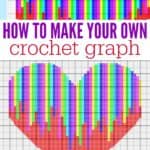



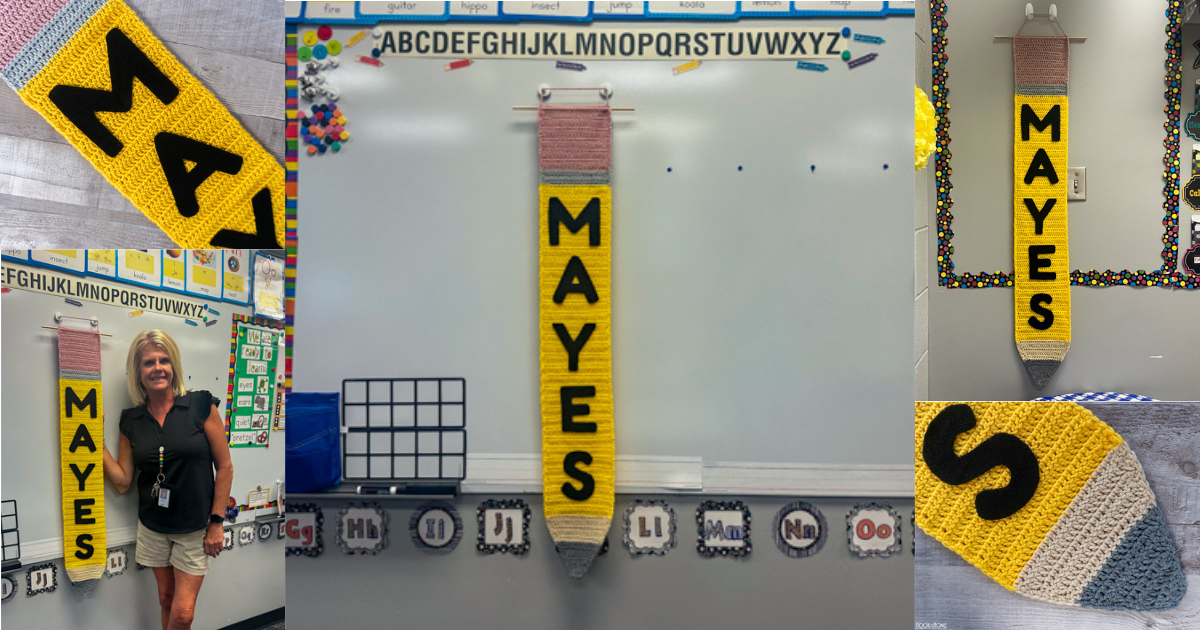


15 Comments